Effective Nov 10, 2023, your Scotia Funds statements will be accessible online.
eStatements are digital versions of paper statements. It’s convenient and secure. You can store and keep your information, reduce paper clutter and help the environment.
Get all the information you need about your Scotia Funds when you sign in to the Scotia Caribbean App.
View any day, any time.
Store and keep your information secure.
Reduce paper clutter and help the environment.
How-to access your eStatements in the Scotia Caribbean App.
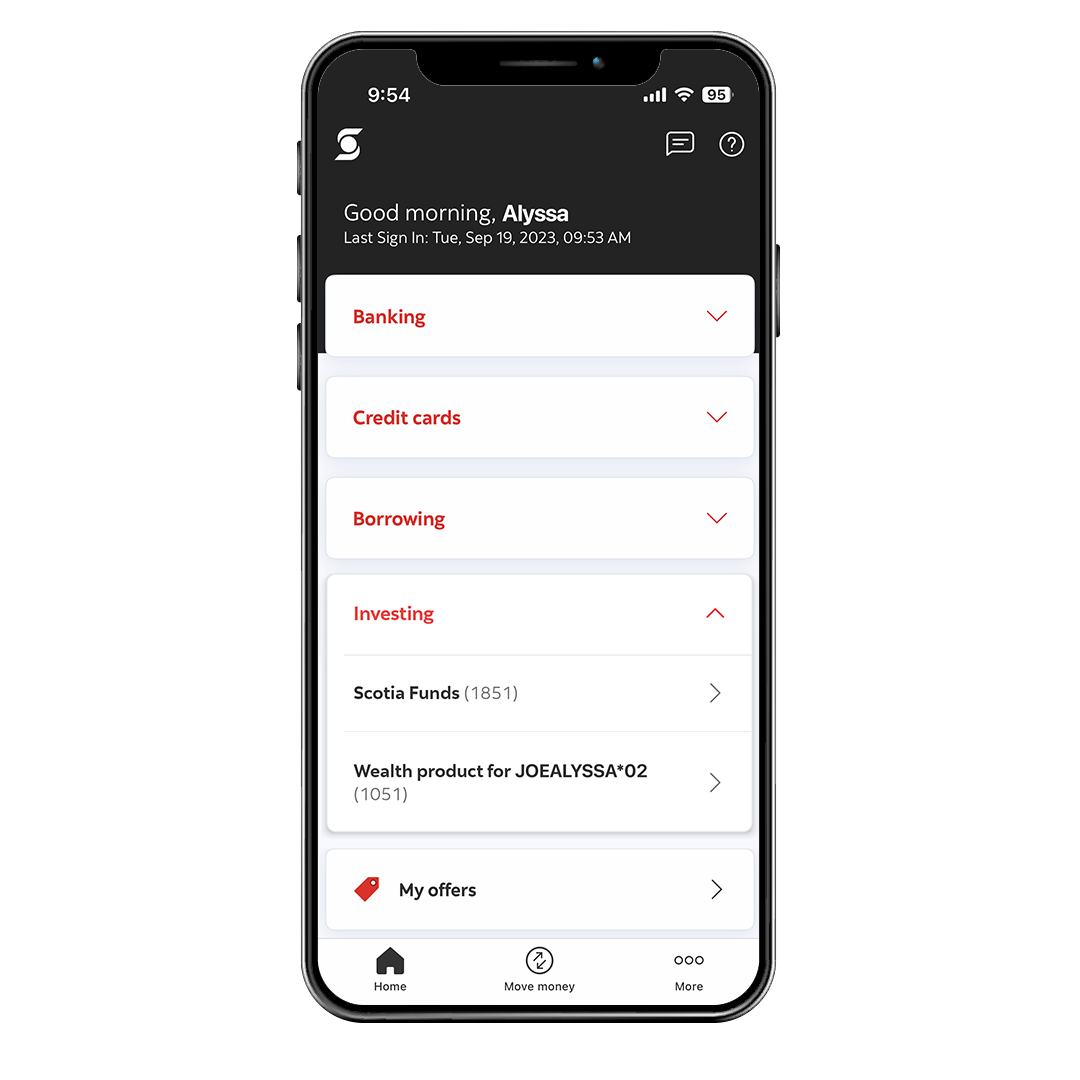
Step 1
Sign in to the Scotia Caribbean App, tap on the Investing dropdown and select your Scotia Fund.
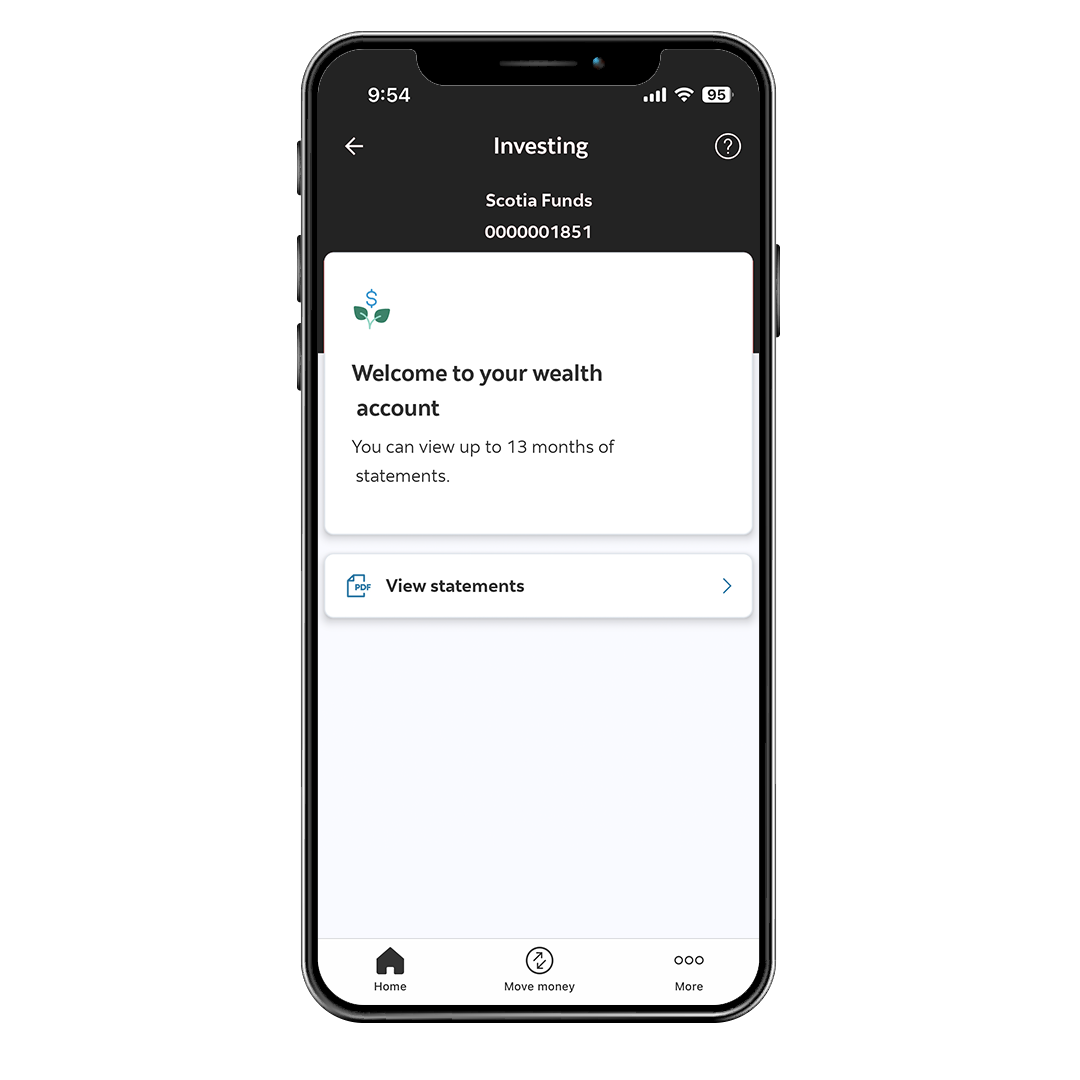
Step 2
In the Investing section, select "View statements".
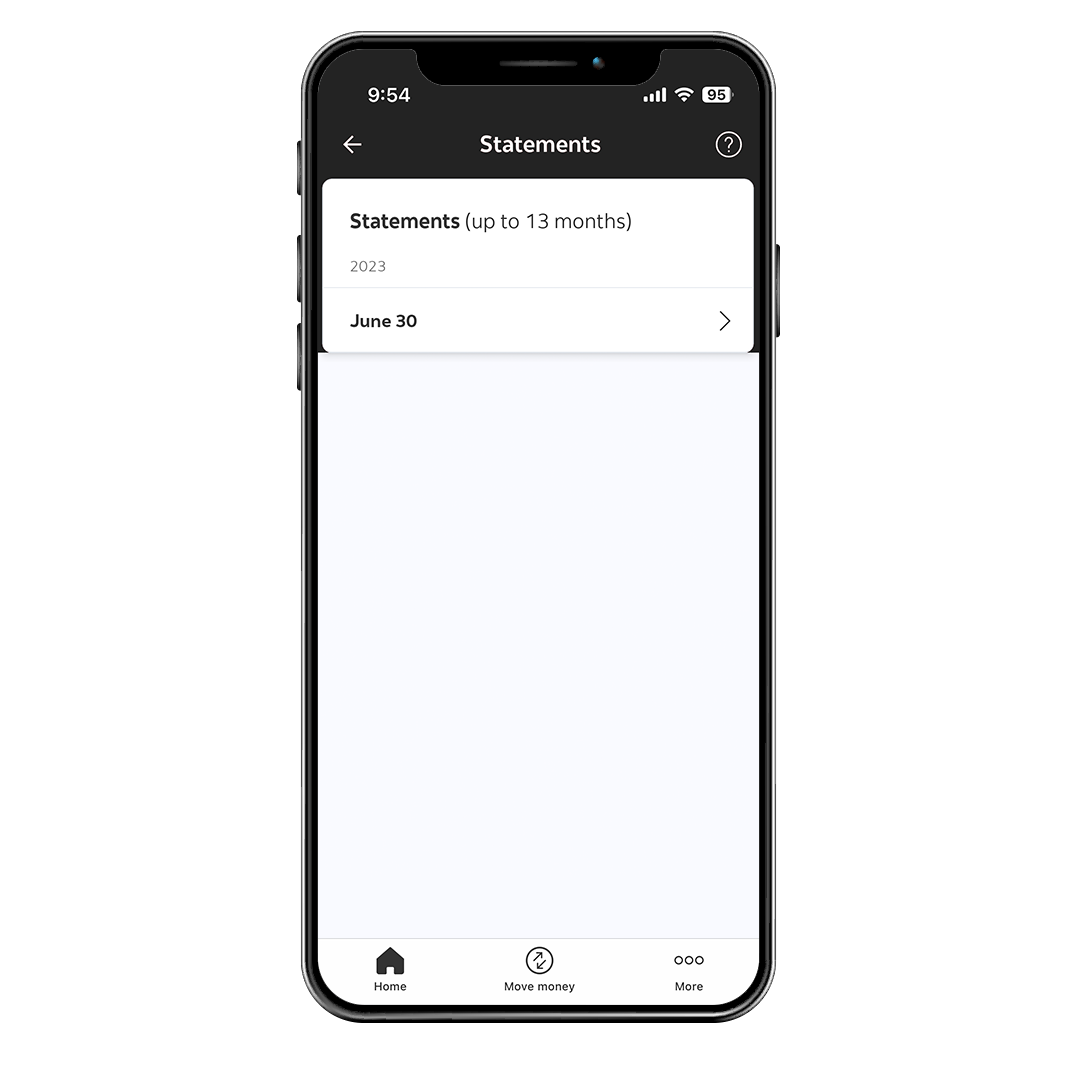
Step 3
Choose the month you wish to view.
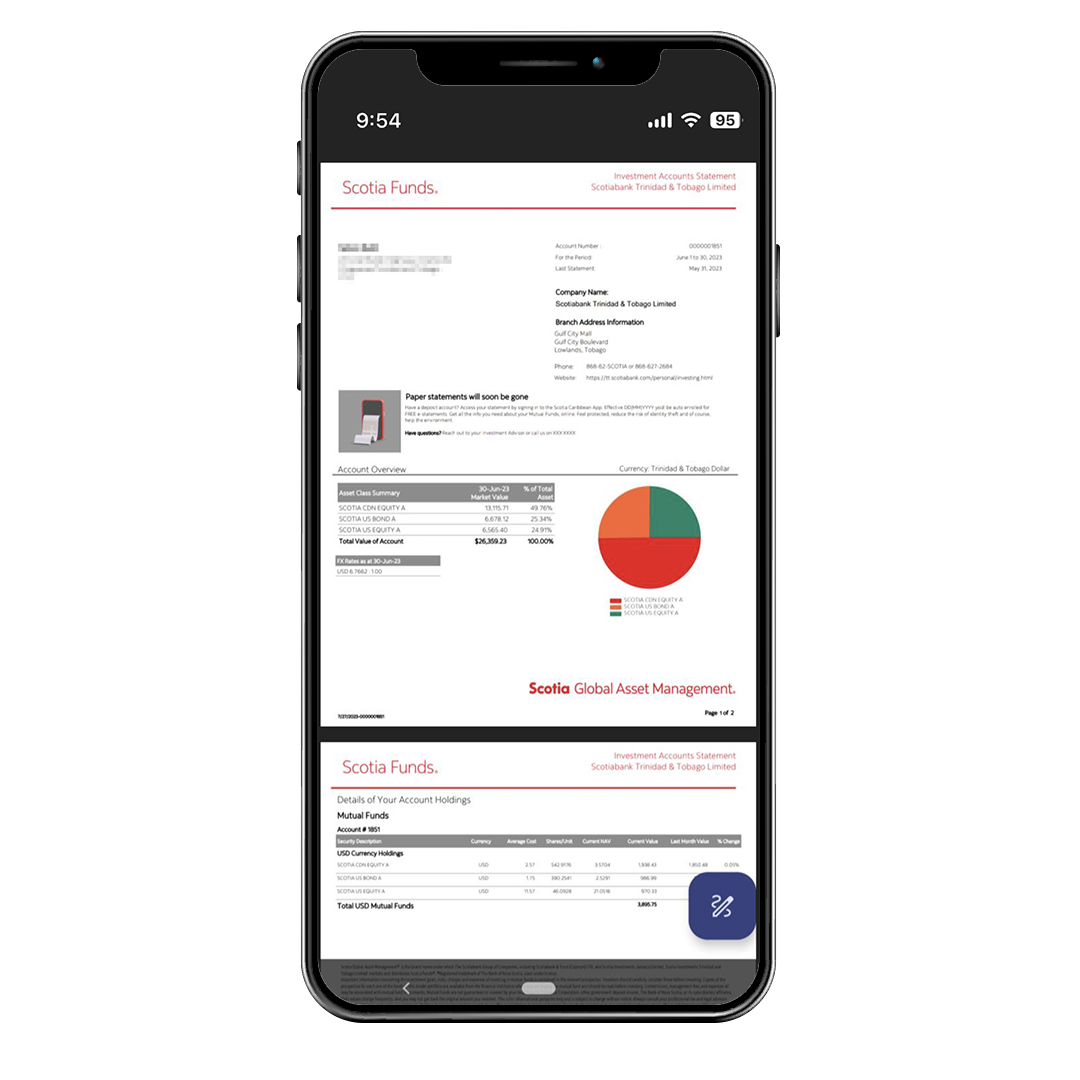
Step 4
View your Scotia Funds statement online. You may save, print or share it via email.
Your statement will no longer be mailed to you.
If you need a printed statement, visit a branch to request one.



