Get started with our step-by-step guides.
How-to enroll using the Scotia Caribbean App.
All you need is 15 mins.
Already enrolled? Simply download and sign in!
How-to open an additional account.
All you need is 15 mins.
No need to visit a branch. If you already have an existing deposit account or credit card, you can open a NEW account using the Scotia Caribbean App.
How-to set up a SelectPay™ plan on your credit card purchases
All you need is 5 minutes.
Set up your monthly installment plan on your credit card purchases in 6 easy steps.
How-to add a transfer recipient.
All you need is 15 mins.
Add a recipient from Scotiabank or another local bank.
How-to transfer to others.
All you need is 2 mins.
Transfer money to people at Scotiabank and other local banks.
How-to add a bill a payee.
All you need is 10 mins.
Add a payee for future bill payments.
How-to pay a bill.
All you need is 5 mins.
Pay a bill using the Scotia Caribbean App.
How-to pay your credit card
All you need is 5 minutes.
Pay your Scotiabank credit card.
How-to access e-statements.
All you need is 2 mins.
View, save or print your account e-statements using the Scotia Caribbean App.
How-to update your personal info.
All you need is 2 mins.
Update your name, contact info and employment details in the Scotia Caribbean App.
How-to share your account details.
All you need is 2 mins.
Share your Scotia account details directly from the Scotia Caribbean App to your contacts on WhatsApp or iMessage.
Remember: never share your password, PIN or verification codes with anyone.
How-to customise Scotiabank Alerts.
All you need is 10 mins.
Get notified when you use your credit or debit card, deposit or withdraw cash at the ATM, and get notified on your available balance daily or, once a week.
How-to transfer funds to your own loan.
All you need is 5 mins.
Make an additional payment to your loan.
How-to add a loan recipient.
All you need is 2 mins.
Add a loan recipient and make a payment for a friend or family member.
How-to transfer funds to someone else's loan.
All you need is 5 mins.
Make a payment for a friend or family member.
How-to schedule a bill payment.
All you need is 5 mins.
Choose your frequency - once, weekly or monthly.
How-to manage your credit card.
All you need is 5 mins.
Lock and unlock your credit card and set transaction limits.
How-to personalize your accounts.
All you need is 5 mins.
Create and edit nicknames for your accounts.
How-to view your foreign currency limit on your credit card.
All you need in 5 mins.
View your foreign currency limt & credit.
How-to set up debit card controls.
All you need in 5 mins.
Lock or unlock your ScotiaCard™ Visa® DEBIT.
Take care of your day-to-day banking, any time of day.
Pay Bills
Transfer money to
other local banks
Transfer money between
your accounts
Turn credit cards
on or off
Quickly login with
touch ID or Face ID
View account balance
and transactions
Lightweight for less wait.
We optimized the app for size and speed.
Fast load time means you
can start banking sooner
Small app size leaves
more room for more apps
(and selfies)
Improved stability for a
more seamless experience
How we keep your money safe.
From sign in to sign out, your financial information and privacy is protected by our high-security systems.
Serious about your security.
Your money is protected by multiple layers of security.
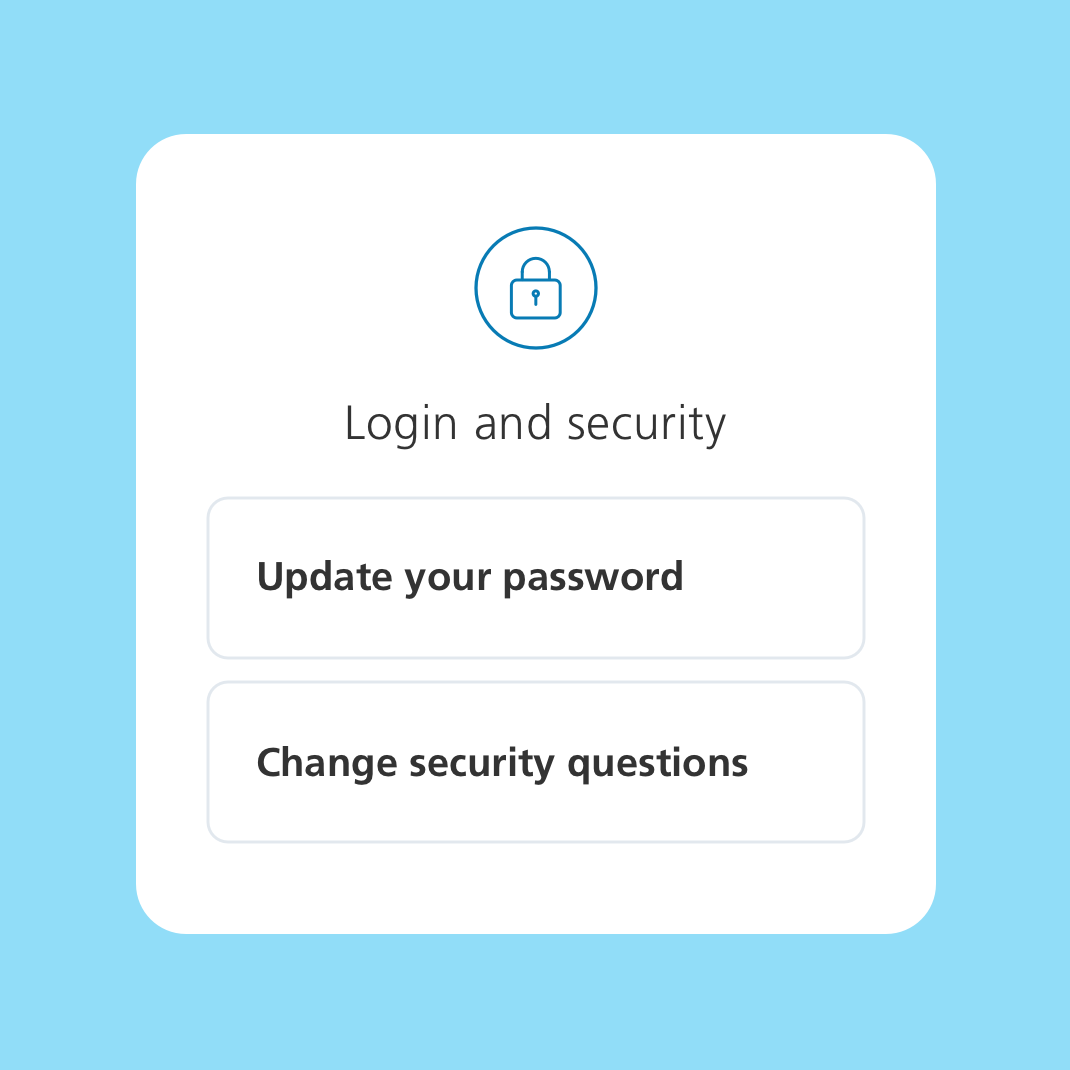
Sign in security you can control
Update your password and change your security questions.
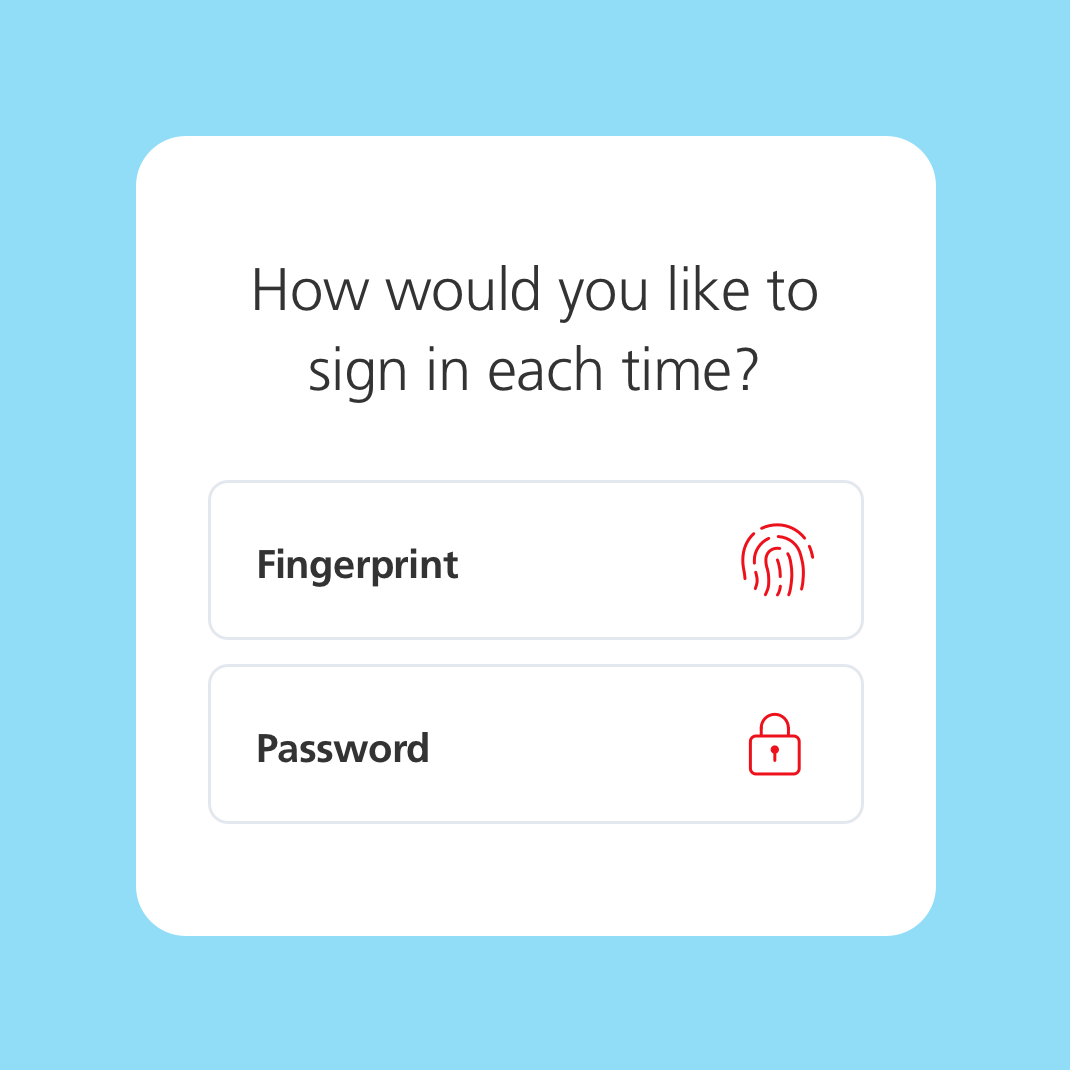
Biometric sign in
Support for fingerprint and face recognition sign in (depending on your device and OS).
Data encryption keeps
your financial information safe
Multi-factor authentication
verifies your identity
Notifications keep you
aware of your transactions
Increased security with verification codes.
Learn how verification codes add a second layer of security to Scotia Online.
Inclusive Design
We designed the new app to be accessible for everyone. From dynamic font sizing to screen reader compatibility, we considered a diverse range of abilities so that more people can bank the way they want.



