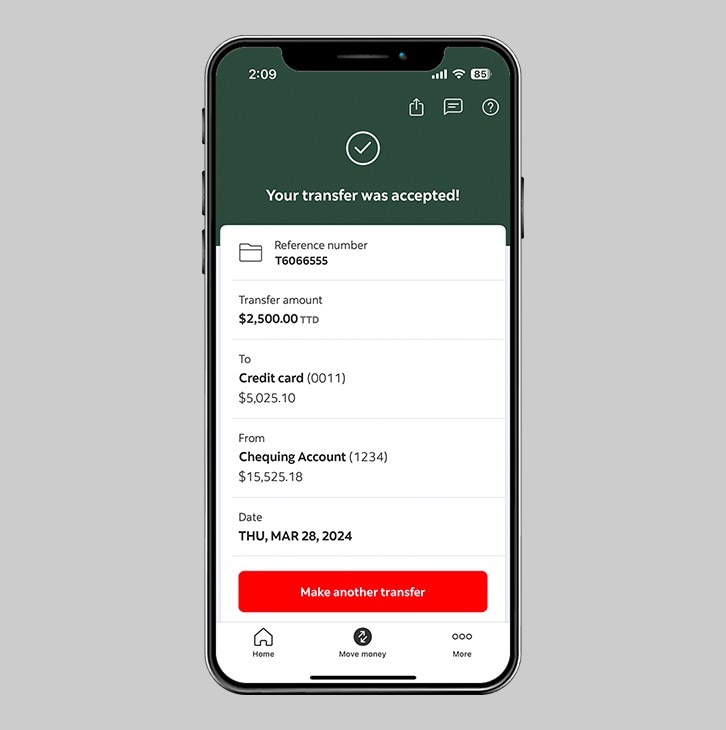How-to pay your credit card.
Make a payment to your Scotiabank credit card.
Let's get started.
Follow the steps below.
Step 1 - Launch the app and sign in.
Launch the Scotia Caribbean App and sign in. Depending on your security settings, you will need to verify your identity through FACE ID, Touch ID or by entering a verification code, that is sent to your registered email.
You should receive your verification code in your email's inbox immediately. If you don't see it, check your spam and/or promotions folder. If after a couple minutes, it's still not there, click the "Send me a verification code" link.

Step 2 - Select your credit card.
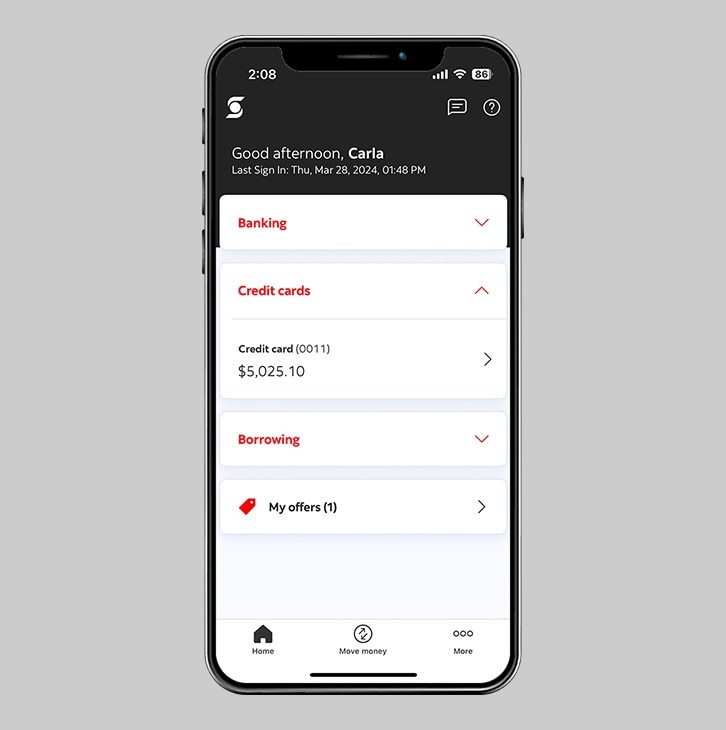
Step 3 - View your credit card details.
Once you've selected the credit card you wish to make a payment to, tap on the "Pay" icon.
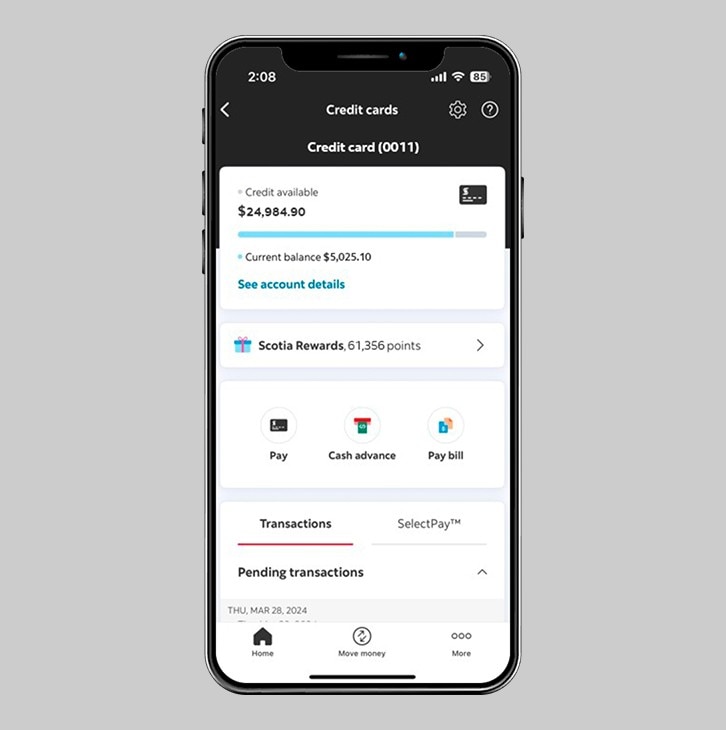
Step 4 - Make a payment to your credit card.
Choose the account you would like the payment to come from. Enter the amount you wish to pay - choose from Statement balance, Minimum payment, Current balance or Other.
Once you have entered the details, review to ensure the information is accurate. When you're ready to proceed, slide to transfer.
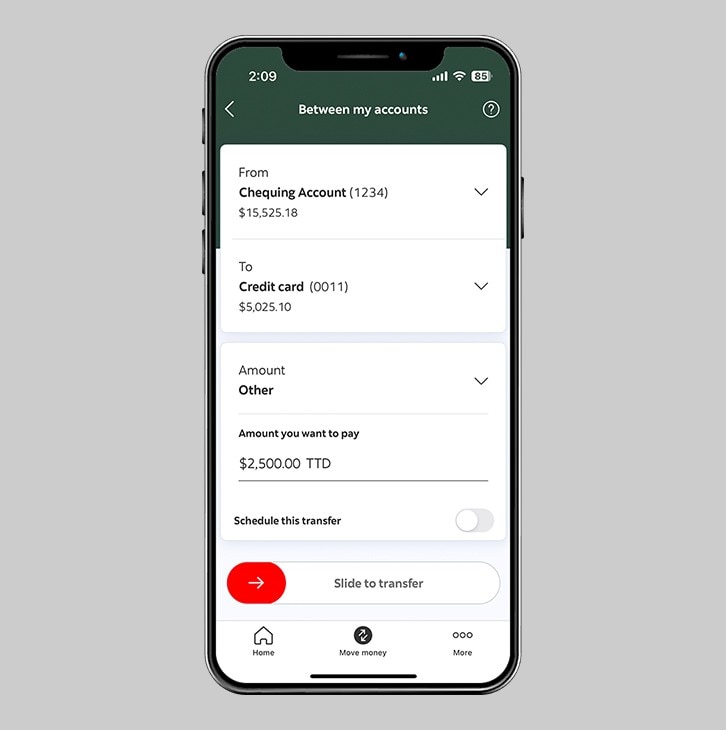
Step 5 - Congrats! You've successfully made a payment to your credit card.
You will receive a payment confirmation and a reference number that you can keep for your records.